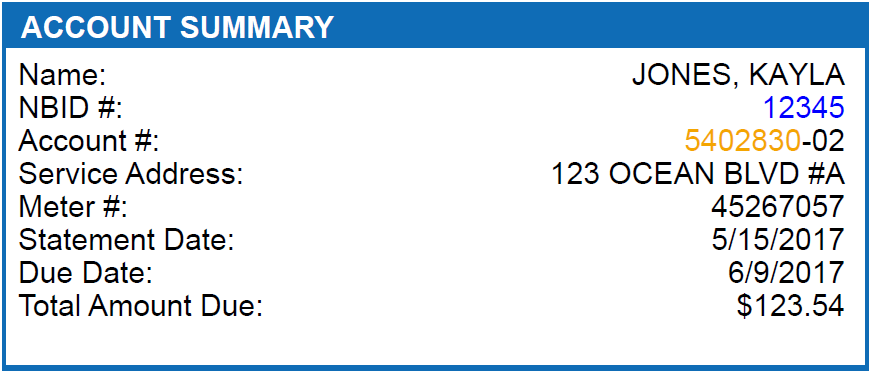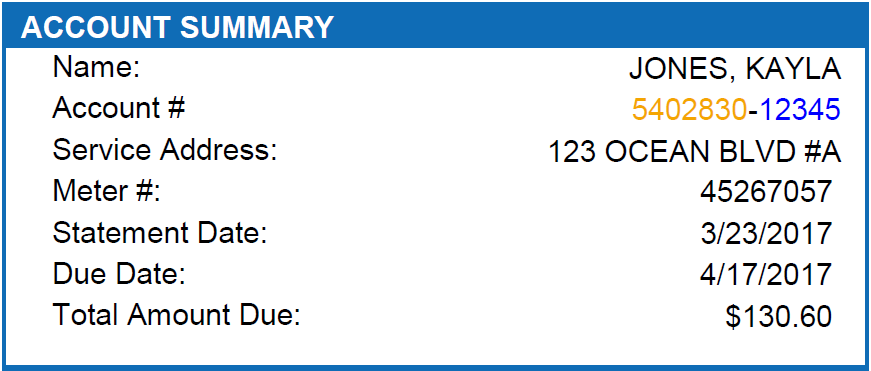Utility Billing Account No. Change
Your Utility Billing account number has changed.
The City of Newport Beach has upgraded our Utility Billing System! PLEASE NOTE: If you pay your bills using a bank website, bank app,
or a bill payment service, you must update the account number and payment address as referenced in the highlighted sample below.
Old Account Number |
New Account Number |
How does this affect bill pay through my bank?
IMPORTANT: If you have setup Newport Beach bill payments via your bank, your account number will need to be updated with your bank. Please login to
your banking bill pay service and update your account number with your new account number.
Please refer to the example bill above to determine your new account number or call 949-644-3141 to obtain your new account number.
Please refer to the example bill above to determine your new account number or call 949-644-3141 to obtain your new account number.
How does this affect my Auto Pay?
If you have previously signed up for autopay, you are all set. We have updated your account number for you and
there is no action necessary on your part.
New customers to autopay may be looking at an outdated bill with an old account number. Please use the example bill above to determine your new account number or call 949-644-3141 to obtain your new account number.
New customers to autopay may be looking at an outdated bill with an old account number. Please use the example bill above to determine your new account number or call 949-644-3141 to obtain your new account number.
How does this affect my one-time online/phone payments?
If you make payments through our payment portal or via our phone system (949-718-1999),
you will need to use your new account number. Please refer to the example bill above to determine your new account number or call 949-644-3141 to obtain your new account number.